Linear Regression¶
Todos¶
Understand Box Plot
EXERCISE: Are two separate linear regression models, one for smokers and one of non-smokers, better than a single linear regression model? Why or why not? Try it out and see if you can justify your answer with data.
- All Data Score: 0.6984461853680766
- Non Smokers Data Score: 0.44382421605893085
- Smokers Data Score: 0.7538812570597254
Higher R² = better fit (but beware of overfitting in some contexts).
If your goal is accuracy across both groups, the single model is better overall.
If your goal is interpreting group-specific behavior, then splitting helps, especially for smokers.
Does columns like sex and smoker shouldn't be normalized? Yes, They shouldn't. Don’t normalize binary/categorical features like sex and smoker
Here are some example of regression problems:
Imports¶
import numpy as np
import pandas as pd
from matplotlib import pyplot as plt
import seaborn as sns
import plotly.express as px
from sklearn.preprocessing import StandardScaler, MinMaxScaler, PolynomialFeatures, OneHotEncoder
from sklearn.model_selection import train_test_split
from sklearn.linear_model import LinearRegression, SGDRegressor
from sklearn.metrics import mean_squared_error, root_mean_squared_error
# import tensorflow as tf
pd.set_option('future.no_silent_downcasting', True)
plt.style.use("Solarize_Light2")
%matplotlib inline
Problem Statement¶
QUESTION: ACME Insurance Inc. offers affordable health insurance to thousands of customer all over the United States. As the lead data scientist at ACME, you're tasked with creating an automated system to estimate the annual medical expenditure for new customers, using information such as their age, sex, BMI, children, smoking habits and region of residence.
Estimates from your system will be used to determine the annual insurance premium (amount paid every month) offered to the customer. Due to regulatory requirements, you must be able to explain why your system outputs a certain prediction.
You're given a CSV file containing verified historical data, consisting of the aforementioned information and the actual medical charges incurred by over 1300 customers.
Dataset source: https://github.com/stedy/Machine-Learning-with-R-datasets
Load Dataset¶
df_orig = pd.read_csv("https://raw.githubusercontent.com/stedy/Machine-Learning-with-R-datasets/refs/heads/master/insurance.csv")
df_orig.head()
| age | sex | bmi | children | smoker | region | charges | |
|---|---|---|---|---|---|---|---|
| 0 | 19 | female | 27.900 | 0 | yes | southwest | 16884.92400 |
| 1 | 18 | male | 33.770 | 1 | no | southeast | 1725.55230 |
| 2 | 28 | male | 33.000 | 3 | no | southeast | 4449.46200 |
| 3 | 33 | male | 22.705 | 0 | no | northwest | 21984.47061 |
| 4 | 32 | male | 28.880 | 0 | no | northwest | 3866.85520 |
Processing Data¶
info and describe¶
df_orig.info()
<class 'pandas.core.frame.DataFrame'> RangeIndex: 1338 entries, 0 to 1337 Data columns (total 7 columns): # Column Non-Null Count Dtype --- ------ -------------- ----- 0 age 1338 non-null int64 1 sex 1338 non-null object 2 bmi 1338 non-null float64 3 children 1338 non-null int64 4 smoker 1338 non-null object 5 region 1338 non-null object 6 charges 1338 non-null float64 dtypes: float64(2), int64(2), object(3) memory usage: 73.3+ KB
df_orig.describe()
| age | bmi | children | charges | |
|---|---|---|---|---|
| count | 1338.000000 | 1338.000000 | 1338.000000 | 1338.000000 |
| mean | 39.207025 | 30.663397 | 1.094918 | 13270.422265 |
| std | 14.049960 | 6.098187 | 1.205493 | 12110.011237 |
| min | 18.000000 | 15.960000 | 0.000000 | 1121.873900 |
| 25% | 27.000000 | 26.296250 | 0.000000 | 4740.287150 |
| 50% | 39.000000 | 30.400000 | 1.000000 | 9382.033000 |
| 75% | 51.000000 | 34.693750 | 2.000000 | 16639.912515 |
| max | 64.000000 | 53.130000 | 5.000000 | 63770.428010 |
Check NaNs¶
df_orig.isna().sum()
| 0 | |
|---|---|
| age | 0 |
| sex | 0 |
| bmi | 0 |
| children | 0 |
| smoker | 0 |
| region | 0 |
| charges | 0 |
df = df_orig.dropna().copy()
Numericalize¶
Using Categorical Features for Machine Learning¶
So far we've been using only numeric columns, since we can only perform computations with numbers. If we could use categorical columns like "smoker", we can train a single model for the entire dataset.
To use the categorical columns, we simply need to convert them to numbers. There are three common techniques for doing this:
- If a categorical column has just two categories (it's called a binary category), then we can replace their values with 0 and 1.
- If a categorical column has more than 2 categories, we can perform one-hot encoding i.e. create a new column for each category with 1s and 0s.
- If the categories have a natural order (e.g. cold, neutral, warm, hot), then they can be converted to numbers (e.g. 1, 2, 3, 4) preserving the order. These are called ordinals
df["region"] = df["region"].replace({'southwest': 0, 'southeast': 1, 'northwest': 2, 'northeast': 3})
df["sex"] = df["sex"].replace({'female': 0, 'male': 1})
df["smoker"] = df["smoker"].replace({'no': 0, 'yes': 1})
# Then explicitly cast
df["region"] = df["region"].astype(np.int8)
df["sex"] = df["sex"].astype(np.int8)
df["smoker"] = df["smoker"].astype(np.int8)
df.head(2)
| age | sex | bmi | children | smoker | region | charges | |
|---|---|---|---|---|---|---|---|
| 0 | 19 | 0 | 27.90 | 0 | 1 | 0 | 16884.9240 |
| 1 | 18 | 1 | 33.77 | 1 | 0 | 1 | 1725.5523 |
One-hot Encoding¶
The "region" column contains 4 values, so we'll need to use hot encoding and create a new column for each region.

# enc = OneHotEncoder()
# enc.fit(df[['region']])
# enc.categories_
# one_hot = enc.transform(df[['region']]).toarray()
# one_hot
# df[enc.categories_[0]] = one_hot.astype(np.int8)
# df = df.drop(["region"], axis=1)
# df.head()
Plotting¶
Histogram and Box plots¶
EXERCISE: Can you explain why there are over twice as many customers with ages 18 and 19, compared to other ages?
Normal Distribution: a probability distribution that is symmetric about the mean, showing that data near the mean are more frequent in occurrence than data far from the mean. The normal distribution appears as a "bell curve" when graphed.
for col in df.columns:
fig, axes = plt.subplots(1, 2, figsize=(10, 4))
sns.histplot(ax=axes[0], data=df_orig, x=col, hue="smoker") # You can do it for age and other columns :)
axes[0].set_title(f"{col.capitalize()} Histogram")
axes[1].boxplot(x=df[col])
axes[1].set_title(f"{col.capitalize()} Box Plot")
plt.show()
# ['layer', 'stack', 'fill', 'dodge']
# sns.histplot(data=df_orig, x="smoker", hue="sex", multiple="stack") # like plotly
# sns.histplot(data=df_orig, x="smoker", hue="sex", multiple="fill") # precentage
sns.histplot(data=df_orig, x="smoker", hue="sex", multiple="layer") # default
<Axes: xlabel='smoker', ylabel='Count'>
We can make the following observations from the above graph:
- For most customers, the annual medical charges are under $10,000. Only a small fraction of customer have higher medical expenses, possibly due to accidents, major illnesses and genetic diseases. The distribution follows a "power law"
- There is a significant difference in medical expenses between smokers and non-smokers. While the median for non-smokers is $7300, the median for smokers is close to $35,000.
Scatter Plot¶
cols = df.columns
for col in cols[:-1]:
sns.scatterplot(data=df_orig, x=df[col], y=df[cols[-1]], hue="smoker", s=50, alpha=.8)
plt.xlabel(col)
plt.ylabel(cols[-1])
plt.show()
Violin Plot¶
import plotly.io as pio
pio.templates
Templates configuration
-----------------------
Default template: 'plotly'
Available templates:
['ggplot2', 'seaborn', 'simple_white', 'plotly',
'plotly_white', 'plotly_dark', 'presentation', 'xgridoff',
'ygridoff', 'gridon', 'none']
cols = ["children", "region", "charges"]
for col in cols[:-1]:
plot = px.violin(df, x=df[col], y=df[cols[-1]], template="seaborn")
plot.show()
Correlation and Similarity¶
Correlation¶
No need for normalization
As you can tell from the analysis, the values in some columns are more closely related to the values in "charges" compared to other columns. E.g. "age" and "charges" seem to grow together, whereas "bmi" and "charges" don't.
This relationship is often expressed numerically using a measure called the correlation coefficient, which can be computed using the .corr method of a Pandas series.
cols = df_orig.columns
for i in range(len(cols)-1, -1, -1):
for j in range(i - 1, -1, -1):
corr = df[cols[i]].corr(df[cols[j]])
if corr > 0.1 or corr < -0.1:
print(f"corr {cols[i]} and {cols[j]} = {df[cols[i]].corr(df[cols[j]])}")
corr charges and smoker = 0.787251430498478 corr charges and bmi = 0.19834096883362895 corr charges and age = 0.2990081933306476 corr region and bmi = -0.15756584854084843 corr bmi and age = 0.10927188154853519
Here's how correlation coefficients can be interpreted (source):
Strength: The greater the absolute value of the correlation coefficient, the stronger the relationship.
The extreme values of -1 and 1 indicate a perfectly linear relationship where a change in one variable is accompanied by a perfectly consistent change in the other. For these relationships, all of the data points fall on a line. In practice, you won’t see either type of perfect relationship.
A coefficient of zero represents no linear relationship. As one variable increases, there is no tendency in the other variable to either increase or decrease.
When the value is in-between 0 and +1/-1, there is a relationship, but the points don’t all fall on a line. As r approaches -1 or 1, the strength of the relationship increases and the data points tend to fall closer to a line.
Direction: The sign of the correlation coefficient represents the direction of the relationship.
Positive coefficients indicate that when the value of one variable increases, the value of the other variable also tends to increase. Positive relationships produce an upward slope on a scatterplot.
Negative coefficients represent cases when the value of one variable increases, the value of the other variable tends to decrease. Negative relationships produce a downward slope.
Here's the same relationship expressed visually (source):

Pandas dataframes also provide a .corr method to compute the correlation coefficients between all pairs of numeric columns.
Correlation Heatmap¶
cor_map_all = df.corr()
cor_map_smoker = df[df["smoker"] == 1].corr()
cor_map_non_smoker = df[df["smoker"] == 0].corr()
sns.heatmap(data=cor_map_all, annot=True, cmap="Reds")
plt.title("Correlation Matrix All Data")
Text(0.5, 1.0, 'Correlation Matrix All Data')
sns.heatmap(data=cor_map_smoker, annot=True, cmap="Reds")
plt.title("Correlation Matrix Smokers Data")
Text(0.5, 1.0, 'Correlation Matrix Smokers Data')
sns.heatmap(data=cor_map_non_smoker, annot=True, cmap="Reds")
plt.title("Correlation Matrix Non Smokers Data")
Text(0.5, 1.0, 'Correlation Matrix Non Smokers Data')
Correlation vs causation fallacy: Note that a high correlation cannot be used to interpret a cause-effect relationship between features. Two features $X$ and $Y$ can be correlated if $X$ causes $Y$ or if $Y$ causes $X$, or if both are caused independently by some other factor $Z$, and the correlation will no longer hold true if one of the cause-effect relationships is broken. It's also possible that $X$ are $Y$ simply appear to be correlated because the sample is too small.
While this may seem obvious, computers can't differentiate between correlation and causation, and decisions based on automated system can often have major consequences on society, so it's important to study why automated systems lead to a given result. Determining cause-effect relationships requires human insight.
Split Train and Test¶
It's better to do it before normalization
X_train, X_test, y_train, y_test = train_test_split(df.iloc[:, :-1], df["charges"], test_size=0.33)
X_train_s, X_test_s, y_train_s, y_test_s = train_test_split(df.iloc[:, :-1][df["smoker"] == 1].copy(), df_orig[df["smoker"] == 1]["charges"], test_size=0.33)
X_train_non_s, X_test_non_s, y_train_non_s, y_test_non_s = train_test_split(df.iloc[:, :-1][df["smoker"] == 0].copy(), df_orig[df["smoker"] == 0]["charges"], test_size=0.33)
X_train.head(2)
| age | sex | bmi | children | smoker | region | |
|---|---|---|---|---|---|---|
| 511 | 27 | 1 | 33.66 | 0 | 0 | 1 |
| 238 | 19 | 1 | 29.07 | 0 | 1 | 2 |
Normalization¶
don’t normalize binary/categorical features like sex and smoker
def normalization(model, data: pd.DataFrame):
# Fit the model and transform the data
norm = model.transform(data)
# preserve the original index
return pd.DataFrame(data=norm, columns=data.columns, index=data.index)
numeric_cols = ["age", "bmi"]
scalar_model = StandardScaler
scalar = scalar_model().fit(X_train[numeric_cols])
scalar_s = scalar_model().fit(X_train_s[numeric_cols])
scalar_non_s = scalar_model().fit(X_train_non_s[numeric_cols])
X_train[numeric_cols] = normalization(scalar, X_train[numeric_cols])
X_test[numeric_cols] = normalization(scalar, X_test[numeric_cols])
X_train_s[numeric_cols] = normalization(scalar_s, X_train_s[numeric_cols])
X_test_s[numeric_cols] = normalization(scalar_s, X_test_s[numeric_cols])
X_train_non_s[numeric_cols] = normalization(scalar_non_s, X_train_non_s[numeric_cols])
X_test_non_s[numeric_cols] = normalization(scalar_non_s, X_test_non_s[numeric_cols])
norm_df = df.copy()
norm_df[numeric_cols] = normalization(scalar_model().fit(df[numeric_cols]), df[numeric_cols].copy())
norm_df.head()
| age | sex | bmi | children | smoker | region | charges | |
|---|---|---|---|---|---|---|---|
| 0 | -1.438764 | 0 | -0.453320 | 0 | 1 | 0 | 16884.92400 |
| 1 | -1.509965 | 1 | 0.509621 | 1 | 0 | 1 | 1725.55230 |
| 2 | -0.797954 | 1 | 0.383307 | 3 | 0 | 1 | 4449.46200 |
| 3 | -0.441948 | 1 | -1.305531 | 0 | 0 | 2 | 21984.47061 |
| 4 | -0.513149 | 1 | -0.292556 | 0 | 0 | 2 | 3866.85520 |
Apply Linear Regression¶
help(LinearRegression().fit)
Help on method fit in module sklearn.linear_model._base:
fit(X, y, sample_weight=None) method of sklearn.linear_model._base.LinearRegression instance
Fit linear model.
Parameters
----------
X : {array-like, sparse matrix} of shape (n_samples, n_features)
Training data.
y : array-like of shape (n_samples,) or (n_samples, n_targets)
Target values. Will be cast to X's dtype if necessary.
sample_weight : array-like of shape (n_samples,), default=None
Individual weights for each sample.
.. versionadded:: 0.17
parameter *sample_weight* support to LinearRegression.
Returns
-------
self : object
Fitted Estimator.
Manual¶
no_smoke_df = X_train_non_s.copy()
no_smoke_df["charges"] = y_train_non_s.copy()
def estimate_charges(age, w, b):
return w * age + b
def try_parameters(w, b, data):
ages = data.age
target = data.charges
estimated_charges = estimate_charges(ages, w, b)
plt.plot(ages, estimated_charges, 'r', alpha=0.9);
plt.scatter(ages, target, s=8,alpha=0.8);
plt.xlabel('Age');
plt.ylabel('Charges')
plt.legend(['Estimate', 'Actual']);
try_parameters(2500, 7500, no_smoke_df) # Slope, Intercept
Simple¶
def linear_regression(cols, data, targets, X, y, Xtest, ytest, title) -> list[float, str, LinearRegression]:
best_linear = [float("-inf"), "", None] # Score, Column Name, Model
for col in cols:
model = LinearRegression()
model.fit(X[[col]], y)
score = model.score(Xtest[[col]], ytest)
best_linear = max(best_linear, [score, col, model], key=lambda x: x[0])
print(f"Score based on {col}: {score}")
# Plot Line
sns.scatterplot(data=data, x=col, y=targets, s=50, alpha=0.8, label="Data")
# x = np.array(tf.linspace(norm_df[col].min(), norm_df[col].max(), 100)).reshape(-1, 1)
# x_df = pd.DataFrame(x, columns=[col]) # This matches the trained model
x_df = pd.DataFrame(data[col], columns=[col]) # This matches the trained model
y_df = pd.DataFrame(model.predict(x_df), columns=["charges"]) # Use x_df here
plt.suptitle(title)
plt.plot(x_df, y_df, label="Fit", color="red")
plt.title(f"{col} Data")
plt.legend()
plt.show()
score, col, model = best_linear
print(f"best line => w: {model.coef_}, b: {model.intercept_} for {col} with score: {score}")
cols = ["age", "bmi", "smoker"]
linear_regression(cols, norm_df, df["charges"], X_train, y_train, X_test, y_test, "All Samples")
linear_regression(cols, norm_df[df["smoker"] == 0], df[df["smoker"] == 0]["charges"], X_train_non_s, y_train_non_s, X_test_non_s, y_test_non_s, "Non Smokers Samples")
linear_regression(cols, norm_df[df["smoker"] == 1], df[df["smoker"] == 1]["charges"], X_train_s, y_train_s, X_test_s, y_test_s, "Smokers Samples")
Score based on age: 0.09795597430919722
Score based on bmi: -0.03416268214552054
Score based on smoker: 0.5630082210314739
best line => w: [24459.85513994], b: 8350.46409263456 for smoker with score: 0.5630082210314739 Score based on age: 0.4154577218841916
Score based on bmi: -0.0078162167785496
Score based on smoker: -0.01634594543742396
best line => w: [3590.46520452], b: 8170.182006404495 for age with score: 0.4154577218841916 Score based on age: 0.14562184701984493
Score based on bmi: 0.6405386386307517
Score based on smoker: -0.014469450962067532
best line => w: [9136.01419791], b: 31577.754278743174 for bmi with score: 0.6405386386307517
Multiple¶
Apply to smokers and non smokers individualy¶
def linear_regression_mul(X, y, Xtest, ytest, title) -> list[float, str, LinearRegression]:
best_linear = [float("-inf"), "", None] # Score, Column Name, Model
model = LinearRegression()
model.fit(X, y)
score = model.score(Xtest, ytest)
print(f"{title} Data Score: {score}")
linear_regression_mul(X_train, y_train, X_test, y_test, "All")
linear_regression_mul(X_train_non_s, y_train_non_s, X_test_non_s, y_test_non_s, "Non Smokers")
linear_regression_mul(X_train_s, y_train_s, X_test_s, y_test_s, "Smokers")
All Data Score: 0.6984461853680766 Non Smokers Data Score: 0.44382421605893085 Smokers Data Score: 0.7538812570597254
Apply to All Columns¶
multiple_model_all = LinearRegression()
multiple_model_all.fit(X_train, y_train)
print(multiple_model_all.score(X_test, y_test))
0.6984461853680766
root_mean_squared_error(y_test, multiple_model_all.predict(X_test))
6187.312118236655
mean_squared_error(y_test, multiple_model_all.predict(X_test))
38282831.24847816
# Input: age, sex (male=1), bmi, children, smoker (True=1), region
input_data = np.array([[26, 1, 29, 0, 1, 2]]) # <- 2D array with one row
input_df = pd.DataFrame(data=input_data, columns=X_train.columns)
# Normalize age and bmi using the previously fitted scaler
input_df[numeric_cols] = normalization(scalar, input_df[numeric_cols])
# Make prediction
prediction = multiple_model_all.predict(input_df)
print("Prediction:", prediction)
Prediction: [28194.61759112]
Apply to Specific Columns¶
specific_cols = ["age", "bmi", "smoker"]
multiple_model = LinearRegression()
multiple_model.fit(X_train.loc[:, specific_cols], y_train)
print(multiple_model.score(X_test.loc[:, specific_cols], y_test))
0.6973141403550916
root_mean_squared_error(y_test, multiple_model.predict(X_test.loc[:, specific_cols]))
6198.914946948454
mean_squared_error(y_test, multiple_model.predict(X_test.loc[:, specific_cols]))
38426546.519500956
Apply Polynomial Regression¶
Simple¶
col = "bmi"
X_train_df = pd.DataFrame(X_train, columns=[col])
X_test_df = pd.DataFrame(X_test, columns=[col])
# Create polynomial features (degree 4)
poly = PolynomialFeatures(degree=4)
X_poly_train = poly.fit_transform(X_train_df)
X_poly_test = poly.transform(X_test_df)
# Train linear regression on polynomial features
lin2 = LinearRegression()
lin2.fit(X_poly_train, y_train)
# Optional: get score
score = lin2.score(X_poly_test, y_test)
print(f"Polynomial Regression R² (degree=4) on '{col}': {score}")
Polynomial Regression R² (degree=4) on 'bmi': -0.044598232328566745
# Create a smooth range of x values
x = np.linspace(X_train_df[col].min(), X_train_df[col].max(), 100).reshape(-1, 1)
x_poly = poly.transform(x)
y_poly = lin2.predict(x_poly)
# Plot
sns.scatterplot(x=X_train_df[col], y=y_train, label="Data", alpha=0.6)
plt.plot(x, y_poly, color='red', label="Polynomial Fit (deg=4)")
plt.title(f"Polynomial Fit for '{col}'")
plt.xlabel(col)
plt.ylabel("Charges")
plt.legend()
plt.show()
/usr/local/lib/python3.11/dist-packages/sklearn/utils/validation.py:2739: UserWarning: X does not have valid feature names, but PolynomialFeatures was fitted with feature names
Multiple¶
X_train_df = X_train.copy()
X_test_df = X_test.copy()
# Create polynomial features (degree 4)
poly = PolynomialFeatures(degree=4)
X_poly_train = poly.fit_transform(X_train_df)
X_poly_test = poly.transform(X_test_df)
# Train linear regression on polynomial features
lin2 = LinearRegression()
lin2.fit(X_poly_train, y_train)
# Optional: get score
score = lin2.score(X_poly_test, y_test)
print(f"Polynomial Regression R² (degree=4): {score}")
Polynomial Regression R² (degree=4): 0.7392829792437268
Check Models¶
Note (Assume you didn't do normalizations)¶
While it seems like BMI and the "northeast" have a higher weight than age, keep in mind that the range of values for BMI is limited (15 to 40) and the "northeast" column only takes the values 0 and 1.
Because different columns have different ranges, we run into two issues:
- We can't compare the weights of different column to identify which features are important
- A column with a larger range of inputs may disproportionately affect the loss and dominate the optimization process.
For this reason, it's common practice to scale (or standardize) the values in numeric column.
We can apply scaling using the StandardScaler class from scikit-learn.
X_train_raw, X_test_raw, y_train_raw, y_test_raw = train_test_split(df.drop(["charges", "region"], axis=1), df["charges"], test_size=0.33)
multiple_model_raw = LinearRegression()
multiple_model_raw.fit(X_train_raw, y_train_raw)
weights_df = pd.DataFrame({
'feature': np.append(X_train_raw.columns, "intercept"),
'weight': np.append(multiple_model_raw.coef_, multiple_model_raw.intercept_)
})
weights_df.sort_values(by="weight", ascending=False)
| feature | weight | |
|---|---|---|
| 4 | smoker | 23879.725305 |
| 3 | children | 549.284457 |
| 2 | bmi | 333.448870 |
| 0 | age | 267.451657 |
| 1 | sex | 29.872894 |
| 5 | intercept | -13148.298351 |
Weights after Normalization¶
Weights are more sense with StandardScalar than MinMaxScalar
weights_df = pd.DataFrame({
'feature': np.append(X_train.columns, "intercept"),
'weight': np.append(multiple_model_all.coef_, multiple_model_all.intercept_)
})
weights_df.sort_values(by="weight", ascending=False)
| feature | weight | |
|---|---|---|
| 4 | smoker | 24417.935921 |
| 6 | intercept | 7540.223221 |
| 0 | age | 3508.081282 |
| 2 | bmi | 2239.889401 |
| 3 | children | 583.603319 |
| 5 | region | 190.243487 |
| 1 | sex | -216.376671 |
As you can see now, the most important feature are:
- Smoker
- Age
- BMI
Sex weight tells that if person is a male, He is going to spend a little less charges
After normalization, the weights in a linear model no longer correspond to real-world units, so you can't directly interpret them to estimate exact charges like you can with unnormalized data.
Summary¶
Machine Learning¶
Congratulations, you've just trained your first machine learning model! Machine learning is simply the process of computing the best parameters to model the relationship between some feature and targets.
Every machine learning problem has three components:
Model
Cost Function
Optimizer
We'll look at several examples of each of the above in future tutorials. Here's how the relationship between these three components can be visualized:
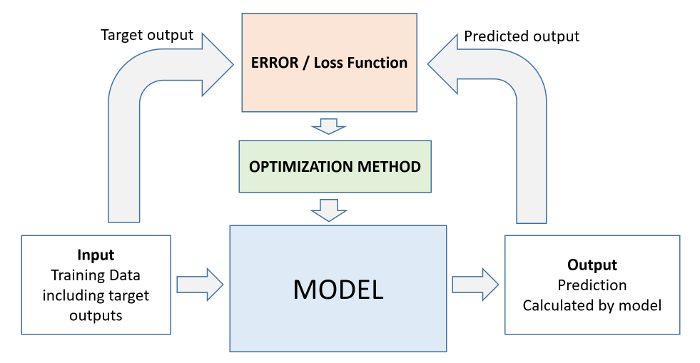
Summary and Further Reading¶
We've covered the following topics in this tutorial:
- A typical problem statement for machine learning
- Downloading and exploring a dataset for machine learning
- Linear regression with one variable using Scikit-learn
- Linear regression with multiple variables
- Using categorical features for machine learning
- Regression coefficients and feature importance
- Creating a training and test set for reporting results
Apply the techniques covered in this tutorial to the following datasets:
- https://www.kaggle.com/vikrishnan/boston-house-prices
- https://www.kaggle.com/sohier/calcofi
- https://www.kaggle.com/budincsevity/szeged-weather
Check out the following links to learn more about linear regression: